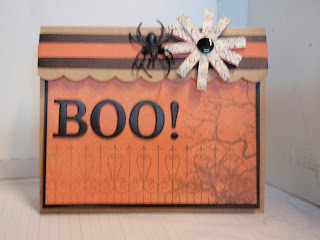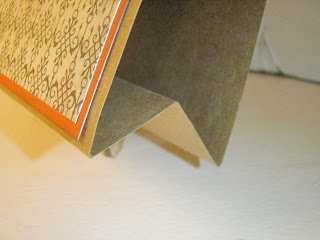I work with someone who loves owls. I couldn't wait to give this to her!
I have a collection of boxes that I just can't throw away 'cause I can do "something" with them. I pulled out this box because it is perfect to hold 3 cookies.
Here is what it looked like before:
I inked the edges with Cocoa Ink to knock the white down a bit.
Then I covered the faces of my box with Sunset card stock:
I used paper from Close To My Heart's Mischief paper pack. ( I think I need to buy one more since it won't be around next Halloween). I used ribbon and stamped images from the Pair-a-Phrase stamp set to embellish. I love the results.
I love the way this one came out and I hope its recipient LOVES is too!
You Can Create!
Julia
Monday, October 31, 2011
Saturday, October 29, 2011
Boo!
I couldn't help myself. I loved the treat bag I made the other day so much that I had to make another.
My favorite detail is the cheap plastic spider ring that I used to keep the bag close. I cut the ring and then poked the newly created prongs in my holes. Hold the bag together nicely! Gonna do that trick again for sure!
I made the flower with folded strips of paper layered and held together with a black brad...
Yes, this is the Mischief paper kit... so versatile!
You Can Create!
Julia
My favorite detail is the cheap plastic spider ring that I used to keep the bag close. I cut the ring and then poked the newly created prongs in my holes. Hold the bag together nicely! Gonna do that trick again for sure!
I made the flower with folded strips of paper layered and held together with a black brad...
Yes, this is the Mischief paper kit... so versatile!
You Can Create!
Julia
Thursday, October 27, 2011
Wicked Halloween Treat Bag
I wanted to make a mini gift for a teacher's aid I share a room with. I made it out of Close To My Heart's 6x6 Kraft Die-cut Cards. I added 2 score lines, each of them 1 inch from the fold on the card.
When folded, the card looks like this from the side:
I used the Mischief Paper kit to decorate. The sentiment is from the August SOTM: Wicked.
I think I am going to bake some cookies to put inside. Maybe I will get some candy. I am just not sure yet.
You Can Create!
Julia
When folded, the card looks like this from the side:
I used the Mischief Paper kit to decorate. The sentiment is from the August SOTM: Wicked.
I think I am going to bake some cookies to put inside. Maybe I will get some candy. I am just not sure yet.
You Can Create!
Julia
Sunday, October 23, 2011
How to fix a Studio J mistake
Carol Duvall said, "There are no mistakes, only opportunities to embellish". We I have earned such an opportunity. I had just returned from a weekend camping trip that involved a 16 mile canoe trip down the Colorado River and I was TIRED. I should have know better than to approve my Studio J LO's in this state, but I had a deadline to meet. Long story short I produced this BEAUTIFUL LO with 4 typo's! UGH!
So the first thing I had to do was "gut" the text box. This may sound scary, but it is easier than you think. When you look at your blade on your paper trimmer, it looks very much like this:
I used the horizontal "point" on the blade to align where my cut would start and stop. I used the notches along the vertical line that I wanted to cut. I made 4 cuts and was able to remove the text box. At first I was only going to remove the text box, but I noticed a difference in to colors between the Studio J Colonial White and my card stock, so I decided to remove ALL the Colonial White from this page.
I used my micro tip scissors to cut around the argyle pattern like so... using the paper trimmer for the rest of the cuts.
When I was done with my cuts, I removed 4 areas of my LO:
That was easy :) I simply mounted the "good" parts of my LO on to my Colonial White card stock. All I have to do now is hand write the text and I am good to go. I am a bit tired... so I am going to wait so that I do not make a mistake :)
You Can Create,
Julia
I used the horizontal "point" on the blade to align where my cut would start and stop. I used the notches along the vertical line that I wanted to cut. I made 4 cuts and was able to remove the text box. At first I was only going to remove the text box, but I noticed a difference in to colors between the Studio J Colonial White and my card stock, so I decided to remove ALL the Colonial White from this page.
I used my micro tip scissors to cut around the argyle pattern like so... using the paper trimmer for the rest of the cuts.
That was easy :) I simply mounted the "good" parts of my LO on to my Colonial White card stock. All I have to do now is hand write the text and I am good to go. I am a bit tired... so I am going to wait so that I do not make a mistake :)
You Can Create,
Julia
Friday, October 21, 2011
Emerald Pools
Yes, I know. You are worried that I have given up on classic scrapbooking. Fear not, I LOVE classic scrapbooking, but I just don't always have time. That is why online scrapbooking is ideal. I get to record my family's life AND, I get to be creative all in a timely manner. I will always make time to play with paper... and my computer :)
You Can Create!
Julia
Wednesday, October 19, 2011
Convention
I had so much fun at convention! To be part of the excitement of product announcements and being among the first to see the new catalog is awesome. Getting to meet with sidelines and re connect with uplines is fun too! Through in Disneyland food and entertainment and it was a weekend to remember! Next year I am going to Dallas :)
Monday, October 17, 2011
3rd stream Crossing
I love the Studio J technique used here in the lower 6 pictures. That is one picture, enlarged and place 6 times to create the effect of one large photo.
You Can Create!
Julia
You Can Create!
Julia
Saturday, October 15, 2011
The Narrows
Almost done with my summer 2010 Family camp layouts. No fancy techniques on this LO. However, I LOVE the larger pictures. I would NEVER spend the extra money required to purchase an 8 x 10 photo. BUT, if it is included in the price of my page... Heck YA!!! :)
You Can Create,
Julia
You Can Create,
Julia
Thursday, October 13, 2011
6th and 4th grade
I recently learned how to make argyle with Studio J... pretty easy. I can show you how...
Believe it or not, this is the 2nd time the kids teachers wore clothes that matched the kids.... NICE!
You Can Create
Believe it or not, this is the 2nd time the kids teachers wore clothes that matched the kids.... NICE!
You Can Create
Tuesday, October 11, 2011
Wishing You A Wonderful...
Monochromatic cards are always so pretty. This little cutie is made with Amethyst Card Stock. I used the Art Philosophy cartridge and stamp set to finish it off. Almost done with my Troop 202 auction cards :)
You Can Create!
Julia
You Can Create!
Julia
Sunday, October 9, 2011
Celebrate * Happy Birthday
I have made a card like this before. I has a flap that opens up giving you TONS of room to write your personal thoughts. I really like it for that reason. I used CTMH Sophia paper kit. I used to stamp sets to finish the card off. One called Express Postage , the other is REAL OLD... Special Occasion Super Set... LOVE that cupcake :)
You Can Create!
Julia
You Can Create!
Julia
Friday, October 7, 2011
A Happy Hello
It is hard to believe, but this is the same card sketch I used for the Happy Birthday Card I shared the other day! This time the card is portrait instead of landscape and I stamped the cute little snowman from the Pair-a-phrase stamp set. Once again I used a retired CTMH paper kit but it goes so well with the snowman, I could not resist! I sure hope the person who wins all these cards in the Troop 202 auction loves them!
You Can Create!
Julia
You Can Create!
Julia
Wednesday, October 5, 2011
Happy Birthday Card
I have a few more Troop 202 auction cards to share with you. This card is based on a sketch from the Wishes Book. It is card 2 in the Greeting Card Workshop. I used paper from a retired CTMH kit with Sweet Leaf card stock. The stamps used are from D1408 A Little Everything.
You Can Create!
Julia
You Can Create!
Julia
Monday, October 3, 2011
(untitled) Bryce Canyon
For my last of the Bryce Canyon LO's I wanted to feature just my family. For most of the hike, the scouts were ahead of us, so there is few opportunities to take family photos. I snapped a few here and there. My favorite is Katie walking with her daddy ( lower left).
This is a Studio J layout and I used the Lucky paper kits.
This is a Studio J layout and I used the Lucky paper kits.
Saturday, October 1, 2011
Into Bryce
More Studio J work. For this LO I wanted to feature the sights of Bryce. We were thrilled to be hiking into the canyon. I used the Lucky kit again ( love that argyle!)
You Can Create!
Julia
You Can Create!
Julia
Subscribe to:
Posts (Atom)
Theatre Is My Sport ( Love Sports Blog Hop)
Thank you for joining us for The LOVE SPORTS BLOG HOP This is a blog hop featuring projects based on sports o...

-
Thank you for joining us for The LOVE SPORTS BLOG HOP This is a blog hop featuring projects based on sports o...
-
Thank you for joining us for the Rain Rain Go Away BLOG HOP This is a blog hop featuring projects with rain, c...